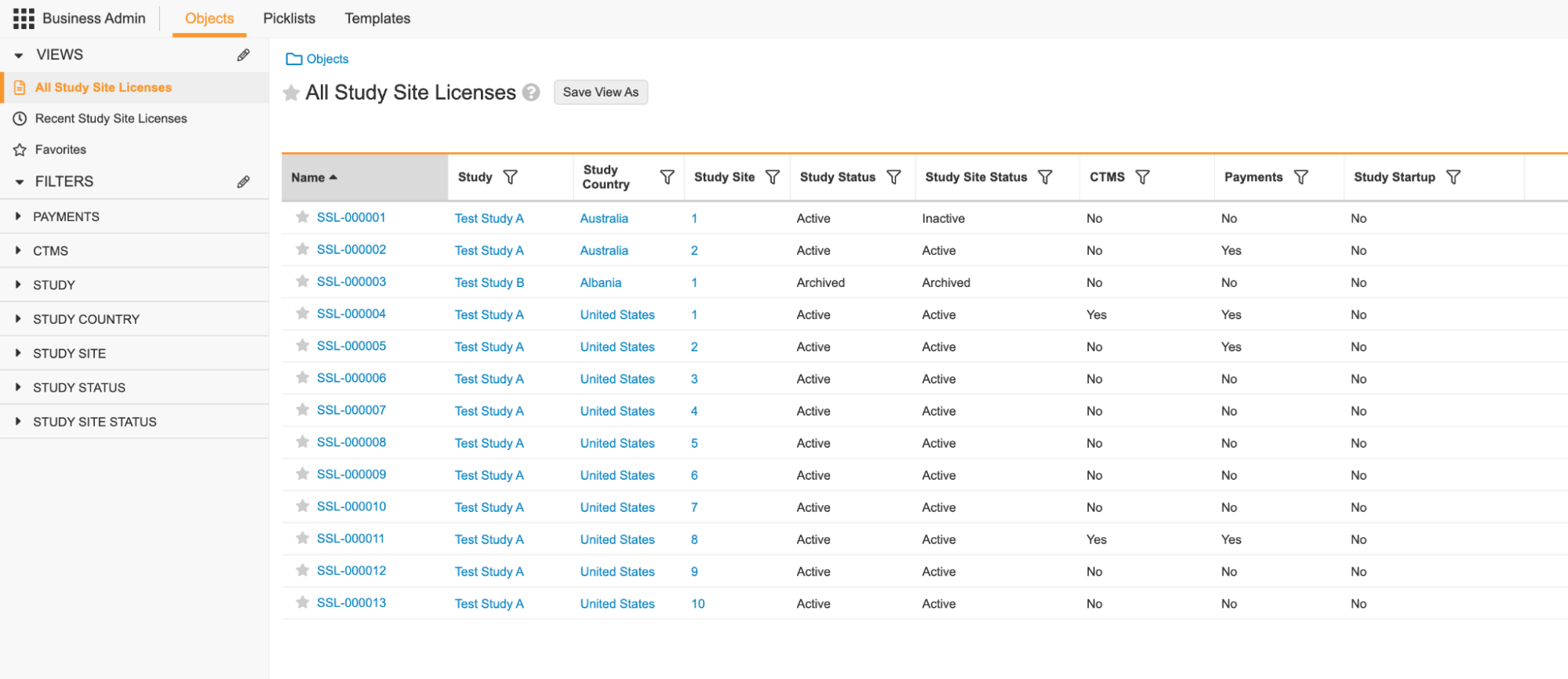Important: For any questions about your contracted organization’s licenses, any changes to your licensing needs, or any discrepancy about licensing, please reach out to your Veeva Account Partner.
You can view your active licenses at the application level by navigating to Admin > Settings. The License Information section displays Active Study Sites for eTMF, CTMS, Payments, Site Connect, Study Startup, and Disclosures applications. Additionally, it displays any Archived Study Sites, Inactive Study Sites, and Investigator Portal Study Sites for the eTMF application.
You can also access this information from the Study Site License object.
Vault updates this information throughout the day. If desired, you can view and report on object records to understand your Vault’s license consumption and allow forecasting of license usage.
If your Vault has exceeded its license limit for any application, it displays a warning message. You must contact your Veeva Account Partner for resolution.