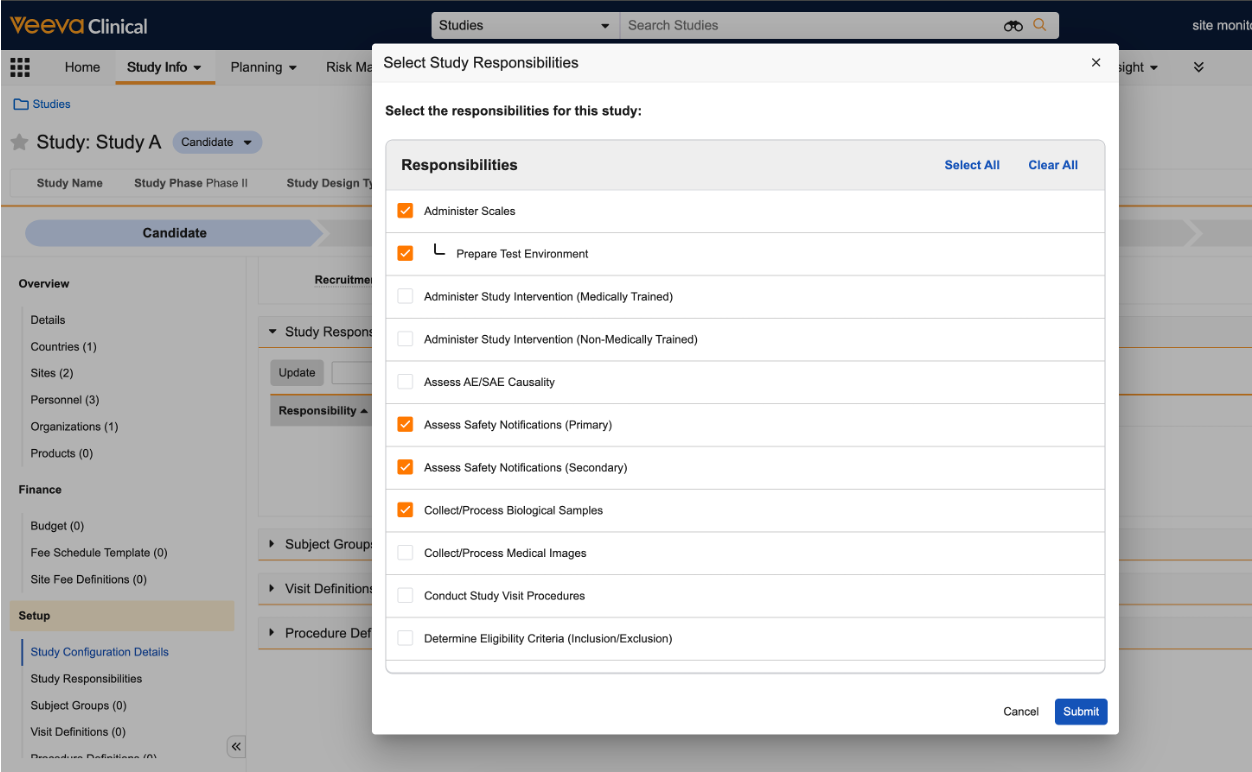Clinical Operations Vaults use Responsibility, Study Responsibility, and Study Person Responsibility records to track responsibilities, tasks, and access for Study Personnel across Studies. Study Person Responsibilities control functionality and access for Site Staff in Site Connect. Responsibilities determine what is available in Study Training for responsibility-based training.
Configuration Overview
- Add the Study Responsibilities application section to the Study page layout.
- Add the Study Person Responsibilities Study Person Responsibilities application section to the Study Person object page layout.
- Save a copy of the standard Responsibility page layout and set it as the default view. This provides an optimized experience when creating Responsibility records.
- Optional: Enable the Apply End Date to Study Person Responsibility Records job to manage End Dates on Study Person Responsibility records for Study Person records with an End Date.
Using Responsibilities
Clinical Operations Vaults include two Responsibility types: Standard and Specialized. Veeva manages Standard Responsibilities, which represent industry best practices. You can only update the Exclude from Study Training field on Standard Responsibility records. Selecting the Exclude from Study Training field prevents Responsibility records from transferring to Study Training, and Persons with this Responsibility will not be trained on this Responsibility.
Note: While users can update the Important field when editing Responsibility records, this field currently does not affect the record.
Creating Specialized Responsibilities
In addition to Standard Responsibility records, Admins can define and manage Specialized Responsibilities. Specialized Responsibility records provide greater flexibility and precision in managing study-specific tasks, responsibilities, and training for Site Staff.
To create a Specialized Responsibility:
- Navigate to Business Admin > All Responsibilities.
- Click Create.
- Enter a Name.
- Select a Responsibility Category.
- Select a Parent Responsibility. The Parent Responsibility is limited to Standard Responsibilities.
- In the Responsibility Type field, select Specialized. You can only create new Specialized Responsibility records.
- Optional: Select the Exclude from Study Training checkbox.
- Click Save.
Creating Study Responsibilities
Study Responsibility records link Responsibilities to a specific Study. You can create Study Responsibilities through the Business Admin tab or the Study Responsibilities application section of Study records. We recommend Admins add the Study Responsibilities application section to the Study object layout to benefit from the streamlined Responsibility experience.
To create a Study Responsibility record:
- Navigate to the Study record.
- In the Study Responsibilities section, click Update. The Update button is only visible if you have Create permissions for Study Responsibilities.
- In the dialog, select the Responsibilities you want to add to the Study. You must select the parent Standard Responsibility to add a Specialized Responsibility.
- Click Submit.
Once you click Submit, Vault creates Study Responsibility records for each selected Responsibility. To review and manage Study Responsibility records for a Study in bulk, click Show in Tab in the Study Responsibility section.
When you deselect a Responsibility in the Study Responsibilities dialog, Vault sets the Study Responsibility record to Inactive.
You can use Study Responsibility records to associate Responsibilities with Study Persons by creating Study Person Responsibility records.
Troubleshooting Errors for Responsibilities, Study Responsibilities, & Study Person Responsibilities
You may encounter constraints when creating and managing Specialized Responsibilities. The table below identifies issues and error messages you may see when working with Responsibilities.
| Issue | Error Message |
|---|---|
| A user attempted to save a Specialized Responsibility record without a Parent Responsibility. | A parent responsibility must be specified. Please update the parent responsibility field and try again. |
| A user attempted to create a Standard Responsibility record. | Cannot create standard responsibility records. Only specialized responsibility records can be created. Please review the responsibility type and try again. |
| A user attempted to delete or inactivate a Standard Responsibility record. | Standard responsibilities cannot be inactivated or deleted. |
| A user attempted to edit a Standard Responsibility record, outside of selecting or deselecting the Important and Exclude from Study Training fields. | For standard responsibilities, only the “Important” and “Exclude from Study Training” fields may be edited. |
| A user attempted to edit the Responsibility Type or Parent Responsibility value on a Specialized type Responsibility record after creation. | Updates to the {responsibilityTypeLabel} and/or {parentResponsibilityLabel} are not permitted. |
| A user attempted to create a Study Person Responsibility for a Study Person record where the Person is not an Investigator or Site Staff. | Responsibilities can only be added for persons of type {investigatorObjectTypeLabel} or {siteStaffObjectTypeLabel}. Please review the selected person’s type or contact your Administrator for assistance. |
| A user attempted to assign both Assess Safety Notification (Primary) and Assess Safety Notification (Secondary) responsibilities to a single Person on a Study. | A person can have either Primary or Secondary Assess Safety Notification responsibility, but not both. |
Related Permissions
You can complete all tasks in this article with the standard Business Admin, System Admin, or Vault Owner profile. If your Vault uses custom security profiles, you must have the following permissions to work with Responsibilities, Study Responsibilities, and Study Person Responsibilities.
| Permission Type | Permission | Controls |
|---|---|---|
| Security Profile | Object: Responsibilities: Read, Create, Edit, Delete | Allows you to to read, create, update, and delete Responsibility records |
| Security Profile | Admin: Business Admin Objects: View | Allows you to view the Business Admin tab. Business Admin access is needed for managing Responsibility records. |
| Security Profile | Object: Study Responsibilities: Read, Create, Edit, Delete | Allows you to read, create, update, and delete Study Responsibility records |
| Security Profile | Object: Study Person Responsibilities: Read, Create, Edit, Delete | Allows you to read, create, update, and delete Study Person Responsibility records |
| Security Profile | Object: Study: Object Control Permissions: View | Allows you to view the Study Responsibility application control |
| Security Profile | Object: Study Person: Object Control Permissions: View | Allows you to view the Study Person Responsibility application control |