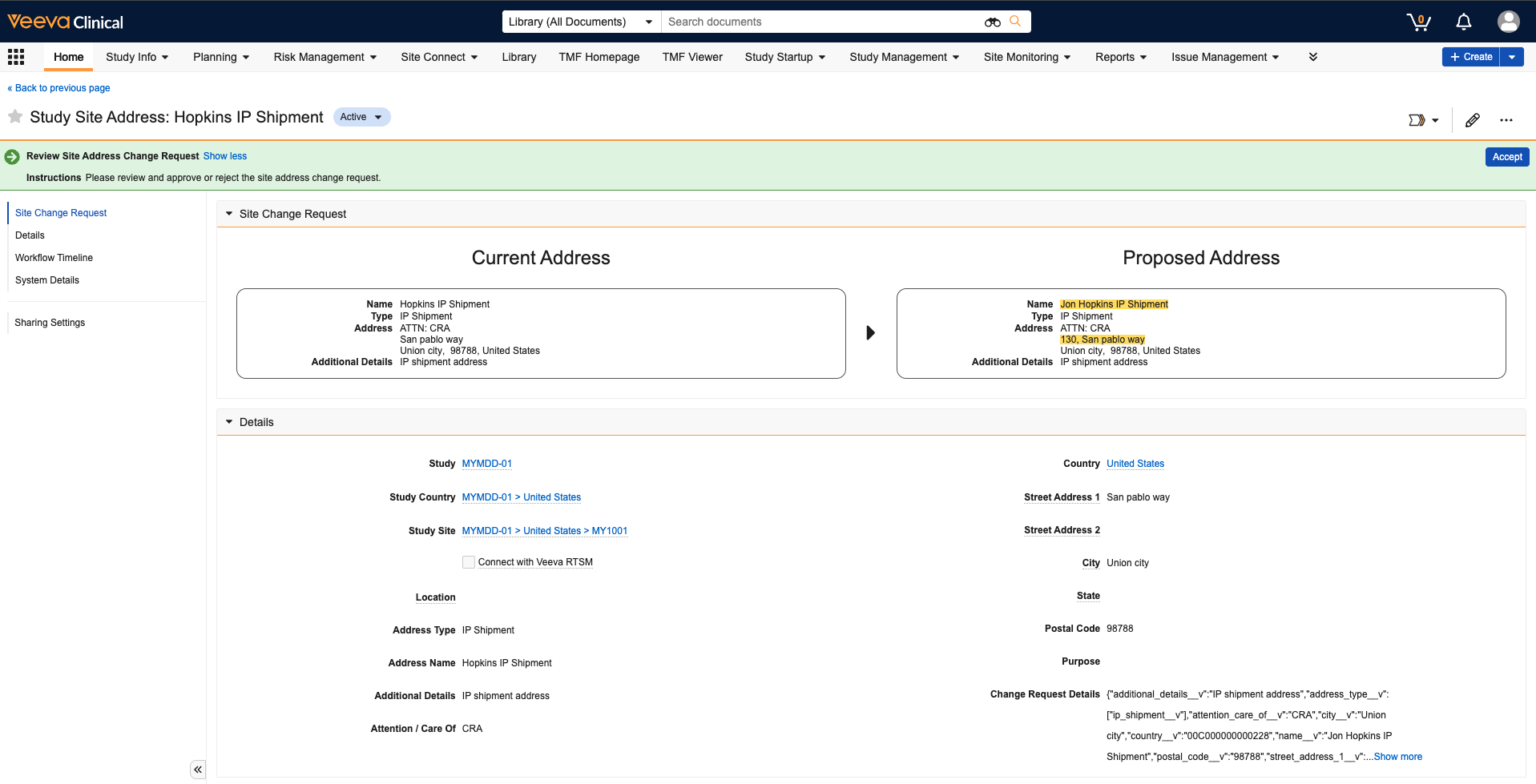Site Connect allows you to create and manage study-specific addresses for study sites with the Study Site Address (study_site_address__v) object. Site Staff in Site Connect can add or request changes to Study Site Addresses that you can review and approve.
Creating Study Site Addresses
Sponsors, CROs, and Site Staff can create Study Site Address (study_site_address__v) records with Site Connect. You can create Study Site Addresses records in Vault while Site Staff can create Study Site Address records as Site Addresses in Site Home. When Site Staff create a Study Site Address, the Site user must either select or request a new USN.
Approving Site Address Change Requests
If an Admin configures the Site Address Change Request workflow, you must approve or reject the requested changes Site Staff make to Site Address records in Site Home. Any changes Site Staff make to Site Address records in Site Home populate into the Change Request Details field on the corresponding Study Site Address record in Vault.
When you select a Study Site Address record with requested changes, Vault populates the data from the Change Request Details field into the Site Change Request section of the record and displays the Current Address and the Proposed Address containing the requested changes.
Once you review the requested changes to the Study Site Address record, you can approve or reject the requested changes. Vault updates the Study Site Address record in Vault and the corresponding Site Address record in Site Home when you approve the requested changes.