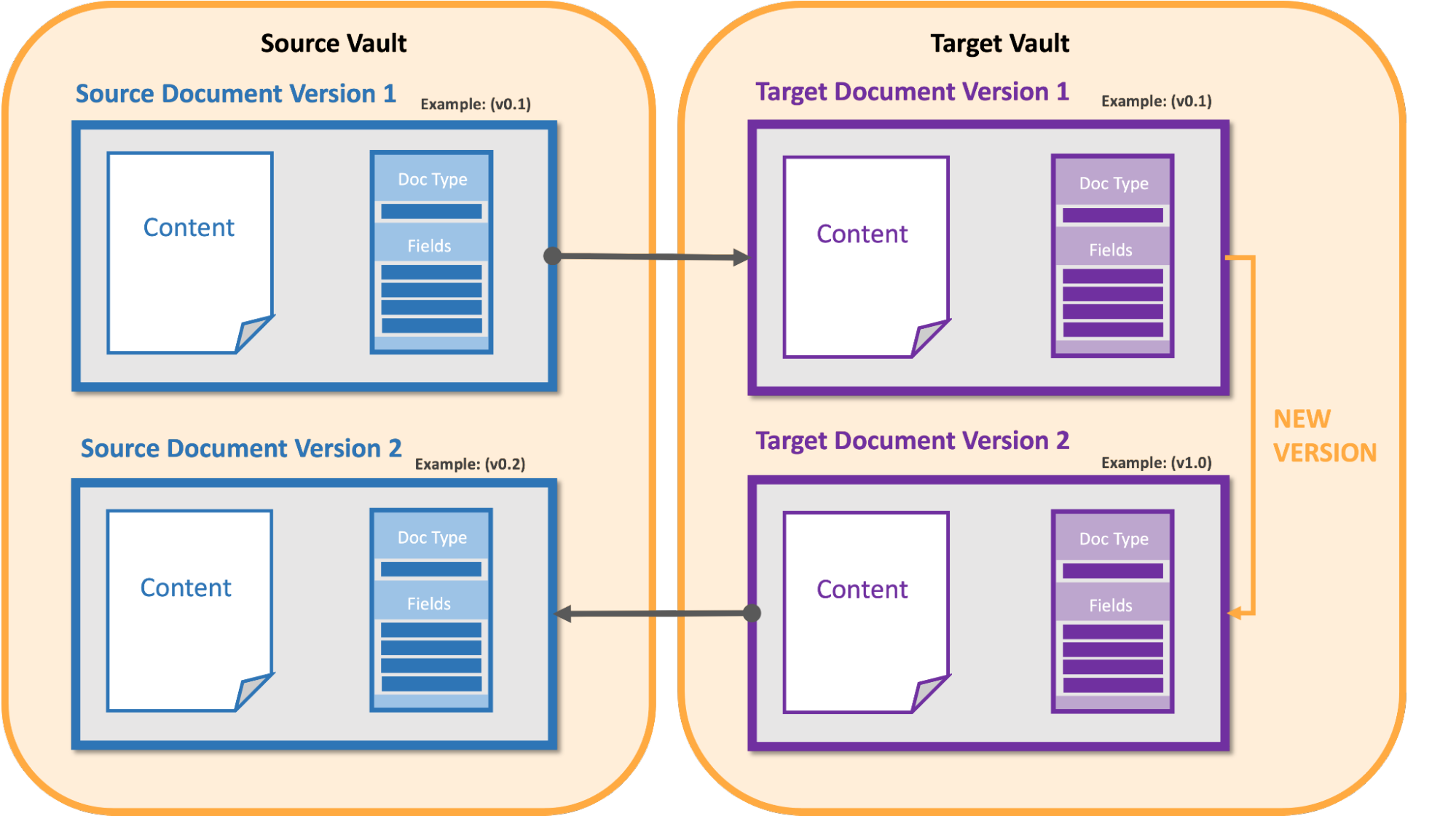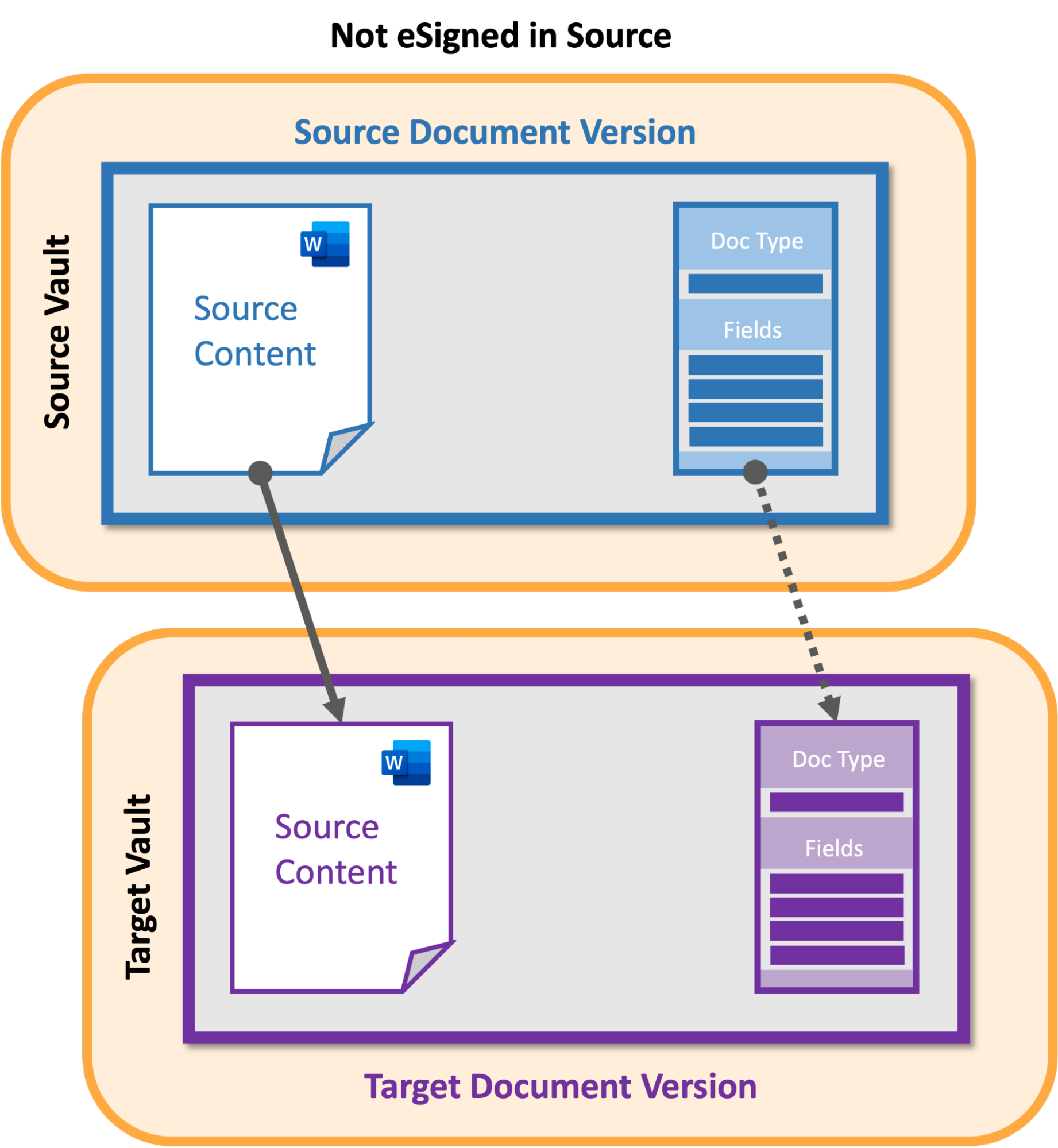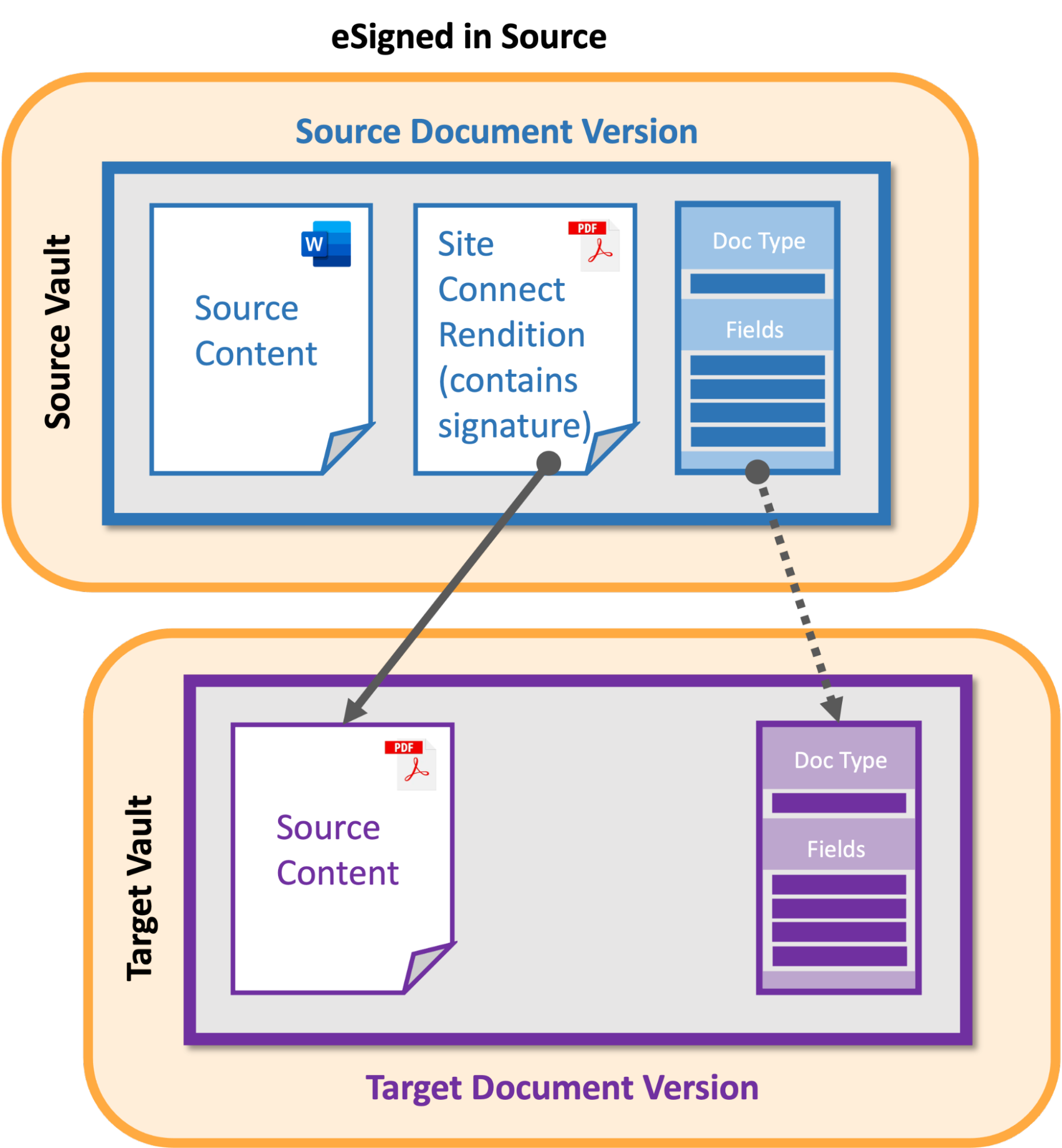Document transfer between Vaults is version-specific with Veeva Site Connect. Each Vault maintains document versioning independently. If the document does not already exist in the target Vault, it is created as document v0.1.
Existing documents sent from SiteVault to a Clinical Operations Vault remain at the same version when the content has not changed. The Study, Study Country, and Study Site fields will update. However, Vault updates the Study, Study Country, and Study Site fields once the document is transferred.
In all other cases, any new document version received in the target Vault is incremented to the latest minor version, regardless of which version of the document exists in the source Vault.
For example, your source Vault contains document v1.2, and you send it to a target Vault, which does not contain any version of that document. When received, the target Vault creates v0.1. Then, a user in the target Vault increments the document from v0.1 to major version v1.0 and transfers that version back to the source Vault. Upon receiving the latest version, the source Vault increments the document to v1.3.
Note: Depending on the document lifecycle state configurations in your Vault, documents in your Vault might increment to major versions rather than minor versions when a new version is received from the source Vault. Vault creates new minor versions for incoming documents when the Received from SiteVault state type is set to any state other than the same state set for the Steady state.
Users also have the option of directly resending the same document version to the target Vault. You can perform this action from the document, an Expected Document List (EDL) item, or Document Check records.
Viewable Renditions
Vault creates a Site Connect Rendition (siteconnect_rendition__v) in the source Vault when the document being sent has an eSignature. The Site Connect Rendition is the viewable rendition and the appended eSignature page. When you transfer a Site Connect Rendition, it is used as the source file content for the newly created document version in the target Vault. This allows the eSignature page to be seen in the target Vault’s document viewer.